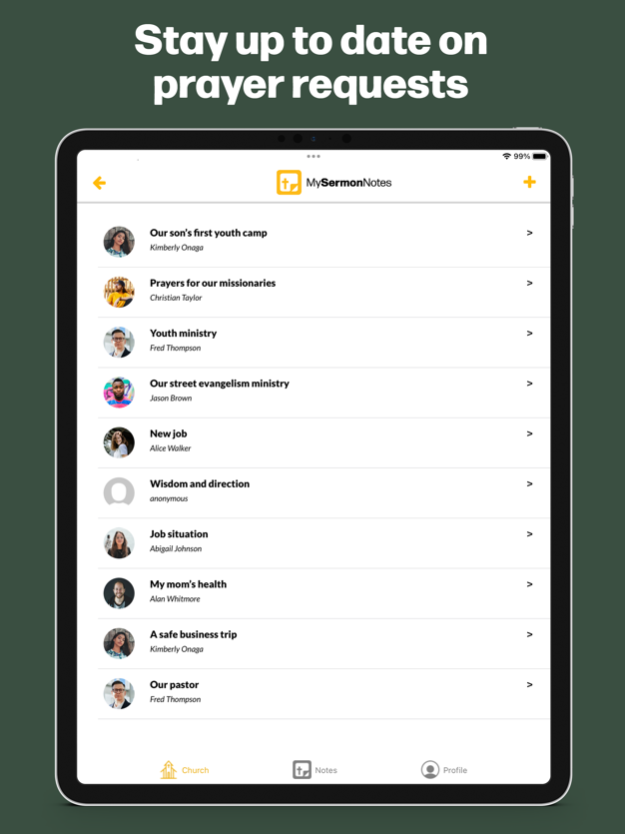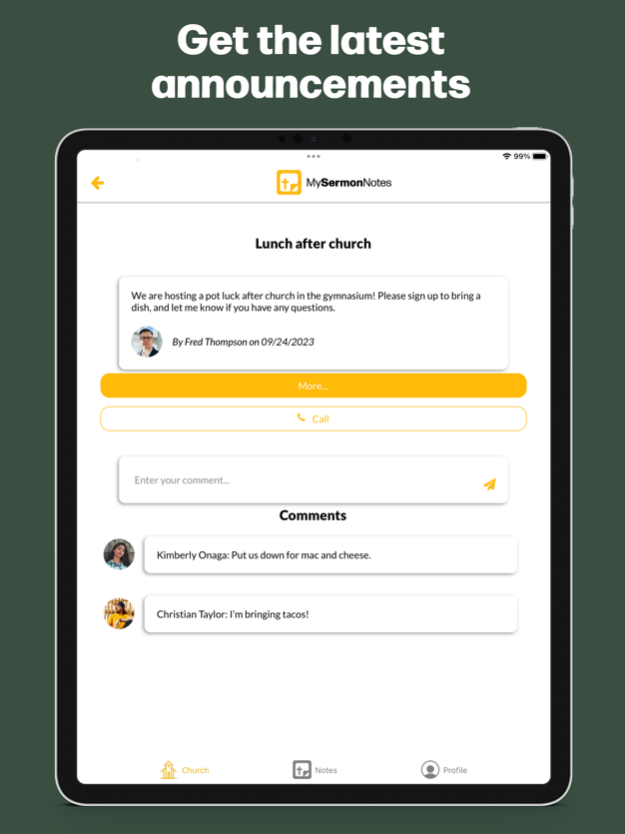My Sermon Notes 3.1.2
Continue to app
Free Version
Publisher Description
Take interactive, fill-in-the-blank sermon notes at your church with My Sermon Notes. You can also interact with your church in other ways, including prayer requests, announcements, and more.
NOTES
Our fill-in-the-blank notes system gives you an outline of your pastor's sermon to easily and effectively take notes. You always have access to your past sermon notes, whether online or offline, and our search feature allows you to locate previous sermons you're interested in.
PRAYER REQUESTS
Pray for others in your church congregation using the Prayer Requests feature. Prayer requests are submitted with the option of being anonymous or restricted to the church staff only. When new prayer requests are added, users can receive push notifications. Users can leave comments of encouragement on published prayers.
ANNOUNCEMENTS
Receive push notification updates from your church with the latest announcements. Share images, links, contact info, and more.
GROUPS
Create and join groups for any category of your church ministry. Small groups, serving teams, or age groups. Create a group for your youth ministry to offer exclusive sermons, announcements, and prayer requests only to group members. Groups can be public, private (requires permission to join), or hidden (users can only be added by an admin).
FEATURE OVERVIEW
- Sermons notes are saved locally and in the cloud and are searchable by tags.
- Users can submit connection card information directly to the church staff.
- Church members can view and sign up for events or contact the event coordinator. Notification reminders are sent for upcoming events.
- Prayer requests can be submitted to church staff or congregation. Members will receive notifications when new prayer requests are added.
- Church members can join or leave ministry teams or contact the team coordinator.
Jan 29, 2024
Version 3.1.2
My Sermon Notes 3.1.2 includes various bug fixes.
About My Sermon Notes
My Sermon Notes is a free app for iOS published in the Food & Drink list of apps, part of Home & Hobby.
The company that develops My Sermon Notes is CT Software Systems, LLC. The latest version released by its developer is 3.1.2.
To install My Sermon Notes on your iOS device, just click the green Continue To App button above to start the installation process. The app is listed on our website since 2024-01-29 and was downloaded 0 times. We have already checked if the download link is safe, however for your own protection we recommend that you scan the downloaded app with your antivirus. Your antivirus may detect the My Sermon Notes as malware if the download link is broken.
How to install My Sermon Notes on your iOS device:
- Click on the Continue To App button on our website. This will redirect you to the App Store.
- Once the My Sermon Notes is shown in the iTunes listing of your iOS device, you can start its download and installation. Tap on the GET button to the right of the app to start downloading it.
- If you are not logged-in the iOS appstore app, you'll be prompted for your your Apple ID and/or password.
- After My Sermon Notes is downloaded, you'll see an INSTALL button to the right. Tap on it to start the actual installation of the iOS app.
- Once installation is finished you can tap on the OPEN button to start it. Its icon will also be added to your device home screen.